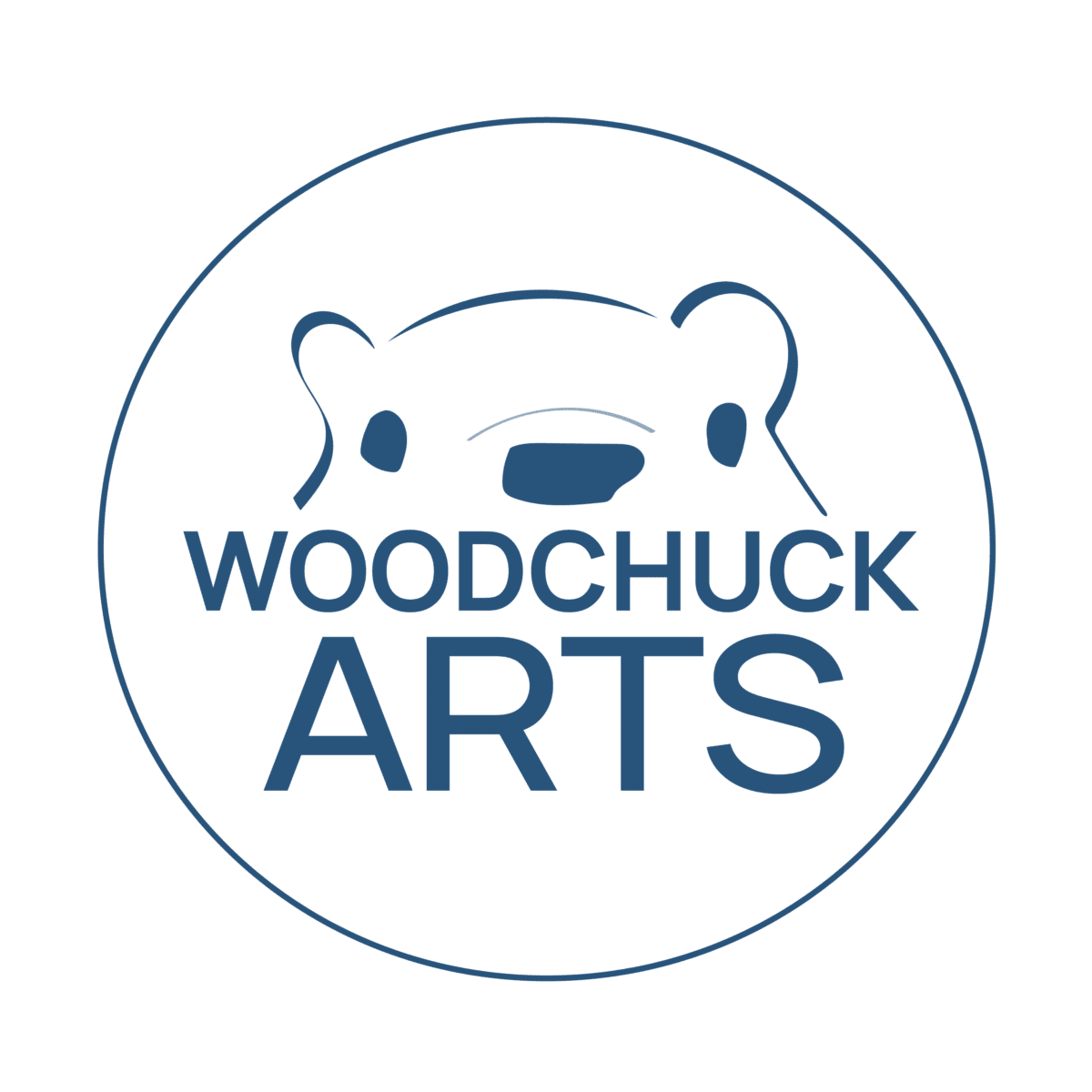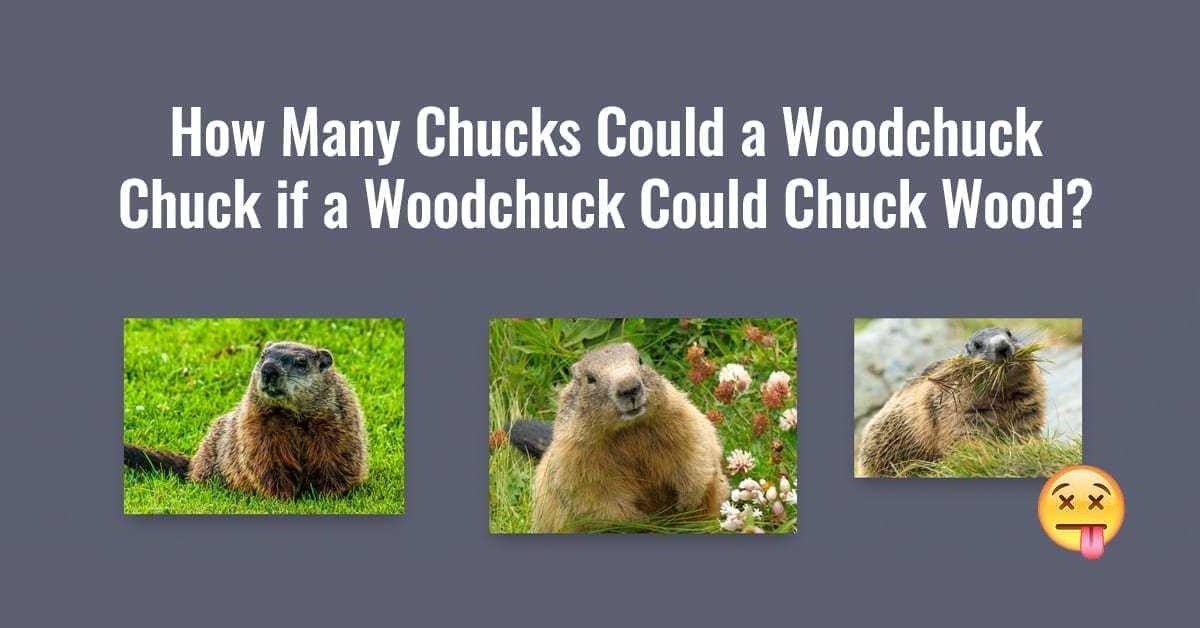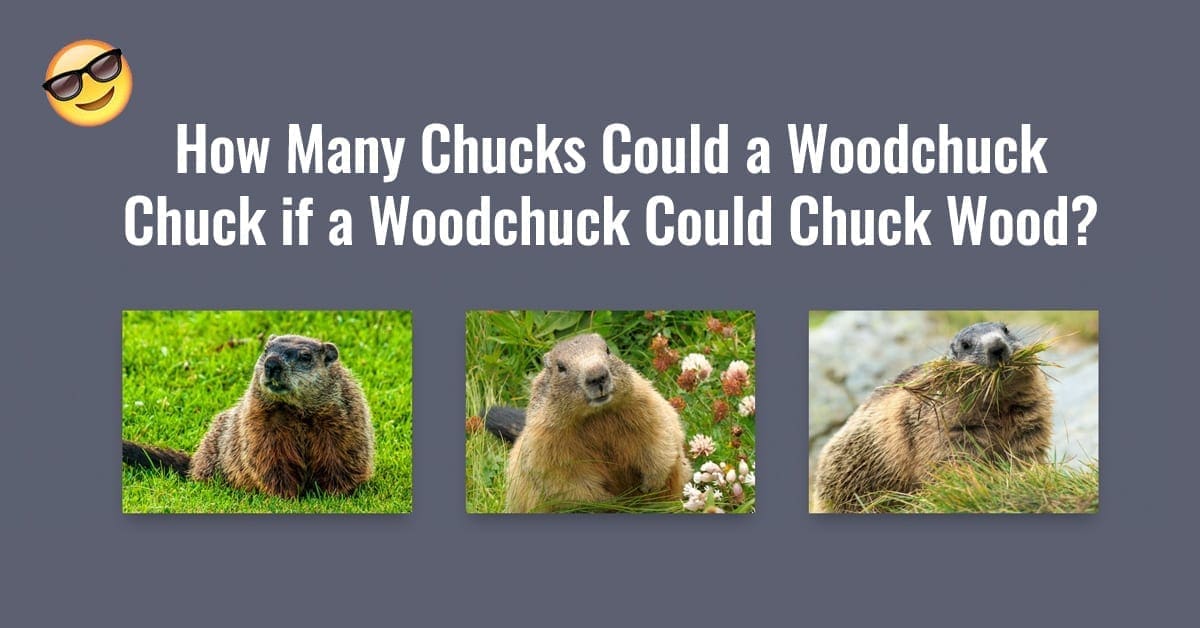Use quality images
Your pictures will catch the viewer’s eye first, and if they are of low quality, you have already made a wrong first impression. We don’t want that, and neither do you, so read on!
Stock Photos
In a perfect world, we would all have photography skills or have a photographer capture all the images we need. But, since we live in the real world, there are stock photos! 🙂 These photos do not have to be as generic as people think, and they are a better option if you can’t provide your own high-quality image.
If your business requires a dog photo, you may be tempted to snap a pic of your beloved pooch, even though you have poor photography skills. Before you commit this graphic design sin, see below:
Image Size
We see a few issues with images size, but for now let’s focus on when an image is too small for a large space and looks pixelated.
We often see this issue on websites, and it instantly makes your site look less professional. Below is a landing page header as an example.
PRO – TIP
Full page website images are usually about 1200 pixels wide. This size will typically allow a large image to display nicely but is not large enough to slow down the website. Start with this size first and adjust from there!
Another issue we see with images is that there are too many different sizes in one marketing piece. You will have variation within a document or on a website but think of ways to be consistent. One way is to plan ahead and designate one size for your body images if you have more than one. This will help streamline your look and give you less chance to make the mistake you see below on the first social media post!
Image Cropping
How an image is cropped can significantly change the message. We used this image for a dog hotel, grooming, and daycare facility for their Workout Wednesday promotion. The promotion’s purpose is not as clear with it is cropped like it is in the first photo.
PRO – TIP
If you size your images to the ratio of 1200 x 628 (Linkedin & Facebook) or 1080 x 1080 (Instagram and Facebook) pixels, you can repurpose them for social media!!
Image Proportion
There are few things tackier than images that are out of proportion. We even see businesses with their own logos out of proportion. Just don’t.



We hope these tips help you improve your image quality, ensuring you send a more professional message to your customers! Don’t hesitate to contact us if you have any questions or would like some help. 🙂
Free Social Media Images
Get access to our social media freebie portal! We have sized images for Instagram, Facebook, LinkedIn, & Twitter. You can brand any of these images for your business or use them for your personal social media platforms. This portal will always be available, and we will continually add fresh new content.
Samples below, and there are more in the image portal. 🙂
Image & Newsletter Sign-Up
Access our free image portal by signing up for free design and marketing tips! If you decide our suggestions are not for you, unsubscribe with no hard feelings, and you can still use the images. Give it a try; we think you'll be pleasantly surprised! 🙂
Get in Touch
The incredible thing about the internet is that we can work anywhere!
Woodchuck Arts is geo-located in Pickerington, Ohio, but we serve clients all over the United States.
info@woodchuckarts.com
724-910-1871
Cultivate Pickerington Business Center
19 N Center St, Pickerington, OH 43147